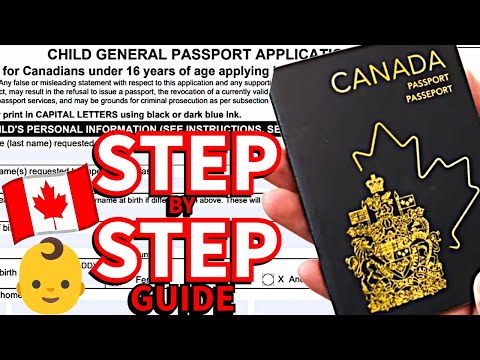Children cannot be entered into the passport of a new sample; a separate document must be drawn up for each of your children. An application form for the issuance of a passport to a minor must be written on behalf of the child by one of his parents or legal representative - an adoptive parent, guardian. The application form is distributed only in pdf format and you will need to fill it out on your computer. As a last resort - by hand in block letters.

It is necessary
- - computer and printer;
- - Adobe Reader or Foxit Reader.
Instructions
Step 1
Study the samples of filling out an application for the issuance of a passport for children. It is better to focus not on examples posted on the Internet, but on the requirements of your FMS territorial division - this will help you avoid unpleasant surprises in the future. Pay special attention to the form of answers in paragraphs 10 and 11 (write in the expanded form “I do not evade,“I have not been convicted (a), or in a short form - “No”), how to correctly draw up information about changing the surname in paragraphs. 1 and 13, whether it is necessary to indicate the mobile phone and the date of registration in clauses 5 and 17. Due to such nuances, people often refuse to accept ready-made questionnaires. Just in case, take a photo of the samples of applications posted in the FMS department on your mobile in order to check them during the filling process.
Step 2
Install a program for working with pdf files on your computer: Adobe Reader https://www.adobe.com/ru/products/reader.html or Foxit Reader https://www.foxitsoftware.com/Secure_PDF_Reader/. Download the application form for issuing a new passport for a child from the FMS of Russia website at this link:
Step 3
Open the application form in the installed program. Turn on the Caps Lock key - absolutely all data in the questionnaire must be written in capital letters. Proceed with the sample form from your local FMS office.
Step 4
Write the full name of your child in the nominative case, below make a note: “The name has not changed (a). If the data has changed, write the old ones and indicate when and where the change of name was registered. Copy the date and place of birth of the child exactly from the regular passport. Specify the gender of your child with the full word: "male," female.
Step 5
Write the address where your child is registered (one of the parents' address) with the postal code and telephone number. Enter your citizenship data - “Russian Federation. If the child has citizenship of another state, mark this. If not, write “not available.
Step 6
Fill in the details of your child's birth certificate - series and number, as well as the date and place of issue. If the child is over 14 years old, write in this column the details of his civil passport.
Step 7
Indicate the purpose of obtaining the document: for temporary trips abroad or for living in another country. If the goal is permanent residence abroad, write the name of the state: “for living in Israel, for example.
Step 8
Indicate in the 9th paragraph “primary if your child did not have a passport before. If there is a document, you will need to write “instead of the used one, even if the passport is still valid. If you want to receive a passport in exchange for a lost or damaged one, then write in the 9th paragraph.
Step 9
Answer the questions in items 10 and 11 using samples from your local FMS. Answers should be written honest - all data will be carefully checked. If your minor child was prosecuted and / or convicted, and you try to hide it, your deception will be revealed and your passport will simply not be issued.
Step 10
Fill in the details of the passport that your child already has. If there is no such document, do not write anything in these lines.
Step 11
Fill in the data on the legal representative on the back of the application - that is, your own personal data. Write your full name, below indicate whether you changed them. If you changed, write your old full name, where and when you changed them. Copy the date and place of your birth from your regular passport. Indicate your gender with a word.
Step 12
Write the address where you are registered. Be sure to include the postal code and phone number. Fill in the information about your regular passport: series, number, when and by whom it was issued.
Step 13
Print out the completed application form in duplicate. Please note that each copy must be printed on one sheet on both sides: on the front side - information about the child, on the back - about you. To do this, you will have to manually turn the sheet over in the printer's tray. FMS employees do not accept application forms printed on two sheets.
Step 14
Sign in the column “Signature of the legal representative on the back of the application. If your child is over 14 years old, let him also sign the front of the questionnaire.